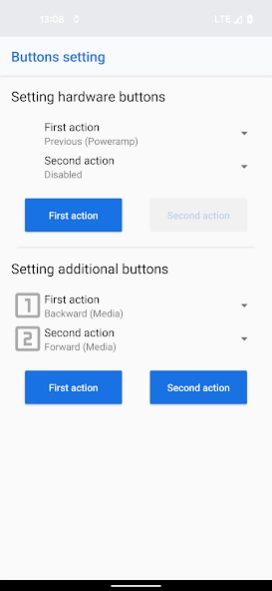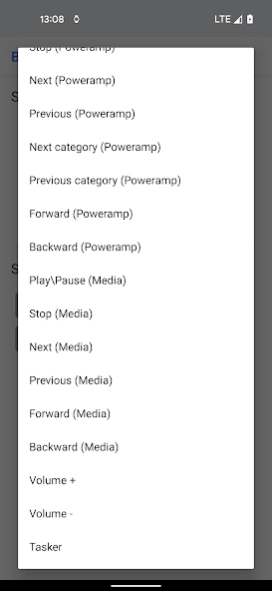Media Controller Pro 3.93.50
Paid Version
Publisher Description
Media Controller Pro - Control your players from your Wear OS watch
Media Controller Pro (ex-Poweramp Wear Control) is an application that allows you to launch and control a large number of player directly from your Wear OS watch.
Features:
- assignment of actions to the hardware watch buttons (start / pause, next / previous track, rewind, volume control, etc.);
- player control screen (start / pause, switch tracks, open current playlist);
- assignment of actions to two additional buttons on the control screen;
- Support for Tasker (including hardware buttons);
- notification showing information about the current track;
- "always on screen" mode with burnout protection;
- the current playlist (no limitation for the Poweramp API, with the limitations of the applications themselves for the MediaSession API - unfortunately not everyone gives access to the playlist);
- the ability to adjust the volume with the wheel on the watch (if available)
- autostart of the control screen (experimental).
If you have any problems with the application, send me a report by mail. I do not have the opportunity to test the application on all devices, please do not set a low rating.
ATTENTION: This application must be installed on both devices - watch and smartphone!
REQUIRED PERMISSIONS:
Due to the limitation of background processes for the latest versions of Android, the app needs to turn off battery optimization. The notification will be on startup, without this the application will not work (required for the playlist transfer service)
To receive information from the players, the application must be granted permissions to access notifications. This is a required Android requirement, my application does not collect any information.
FOREGROUND_SERVICE: permission is used to start a notification service to show information about the current track, as well as to integrate with Tasker.
About Media Controller Pro
Media Controller Pro is a paid app for Android published in the Audio File Players list of apps, part of Audio & Multimedia.
The company that develops Media Controller Pro is clever_man. The latest version released by its developer is 3.93.50.
To install Media Controller Pro on your Android device, just click the green Continue To App button above to start the installation process. The app is listed on our website since 2021-11-17 and was downloaded 11 times. We have already checked if the download link is safe, however for your own protection we recommend that you scan the downloaded app with your antivirus. Your antivirus may detect the Media Controller Pro as malware as malware if the download link to com.cmdev.powerampwearcontrol.paid is broken.
How to install Media Controller Pro on your Android device:
- Click on the Continue To App button on our website. This will redirect you to Google Play.
- Once the Media Controller Pro is shown in the Google Play listing of your Android device, you can start its download and installation. Tap on the Install button located below the search bar and to the right of the app icon.
- A pop-up window with the permissions required by Media Controller Pro will be shown. Click on Accept to continue the process.
- Media Controller Pro will be downloaded onto your device, displaying a progress. Once the download completes, the installation will start and you'll get a notification after the installation is finished.